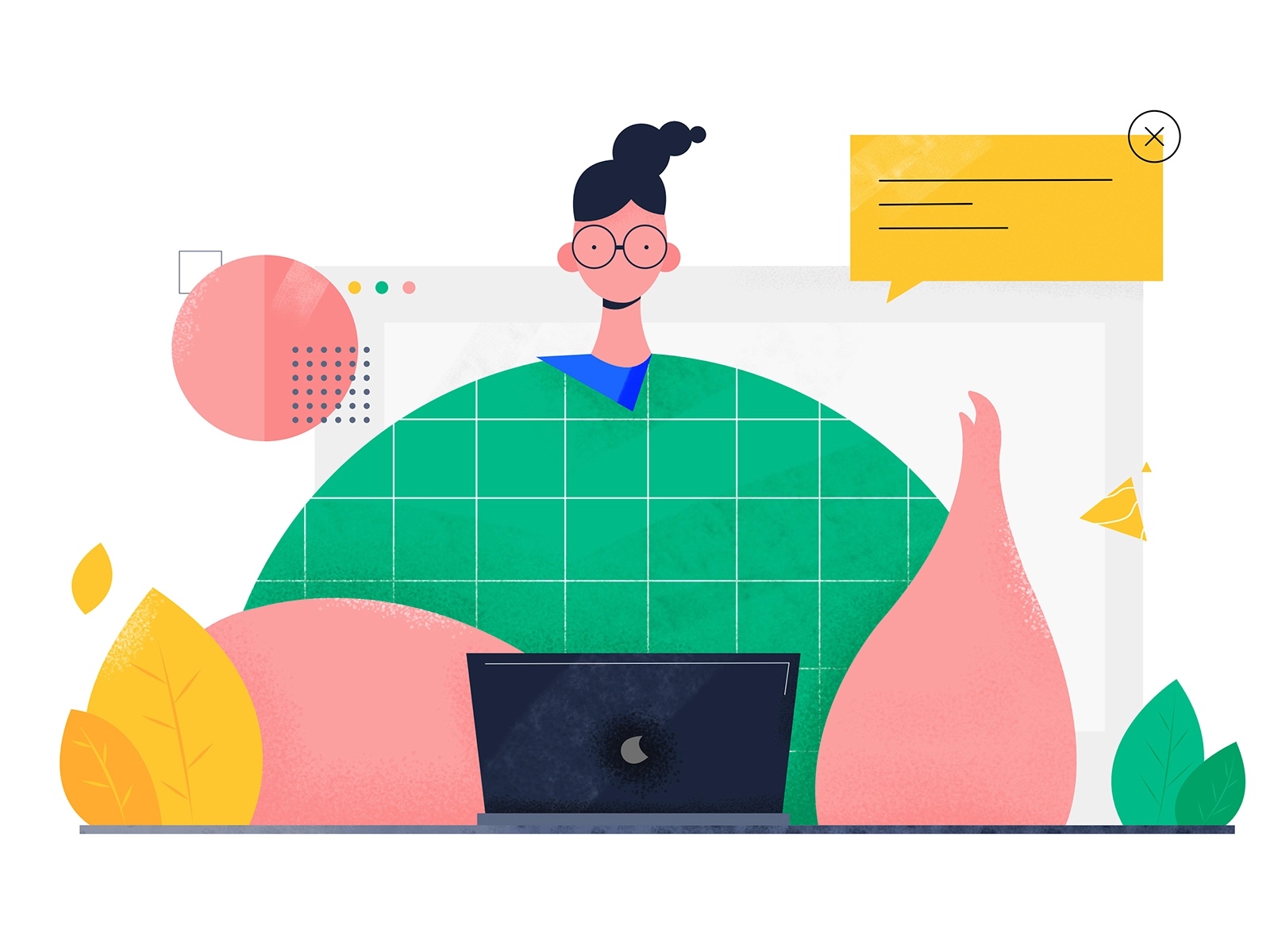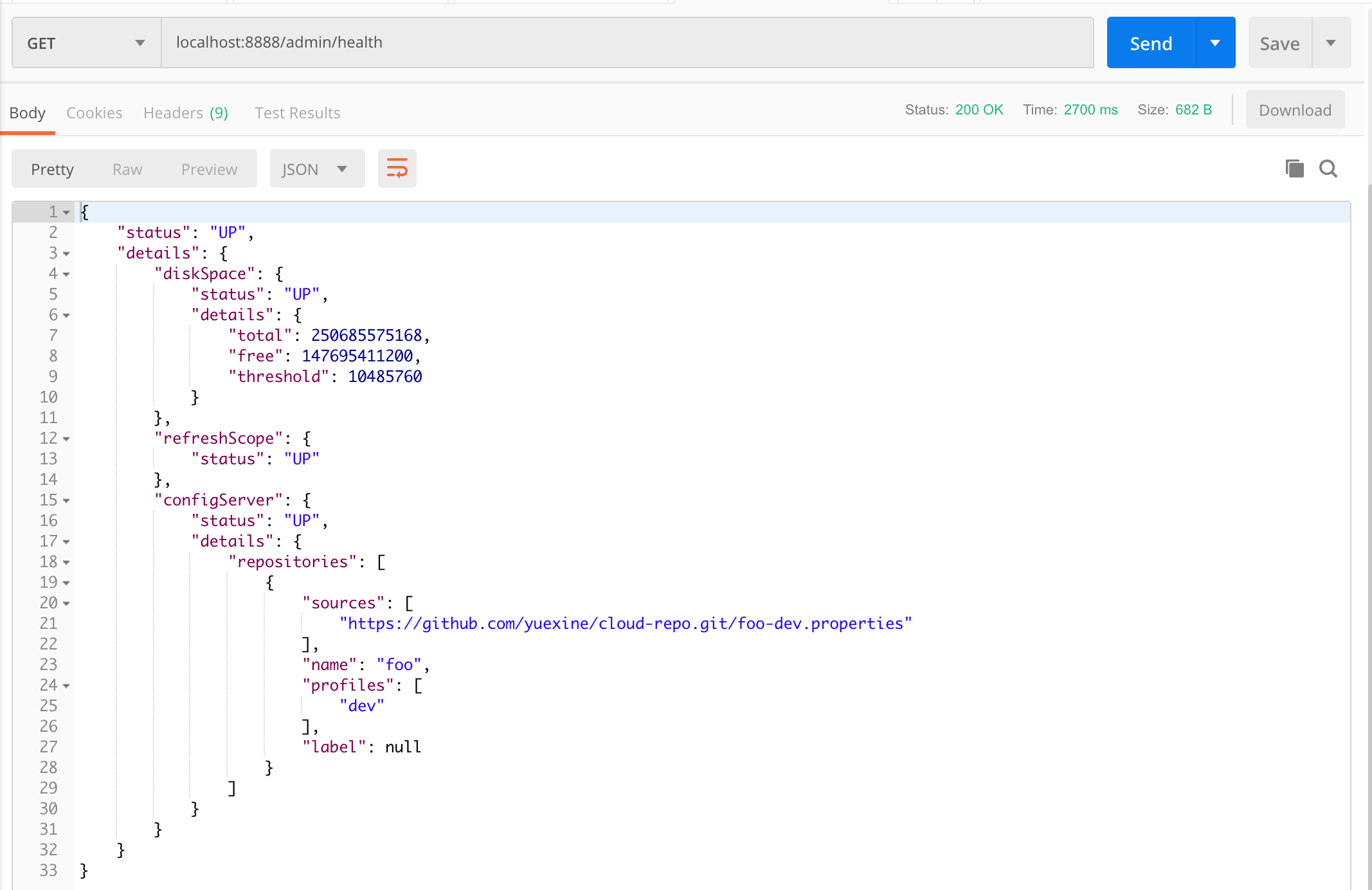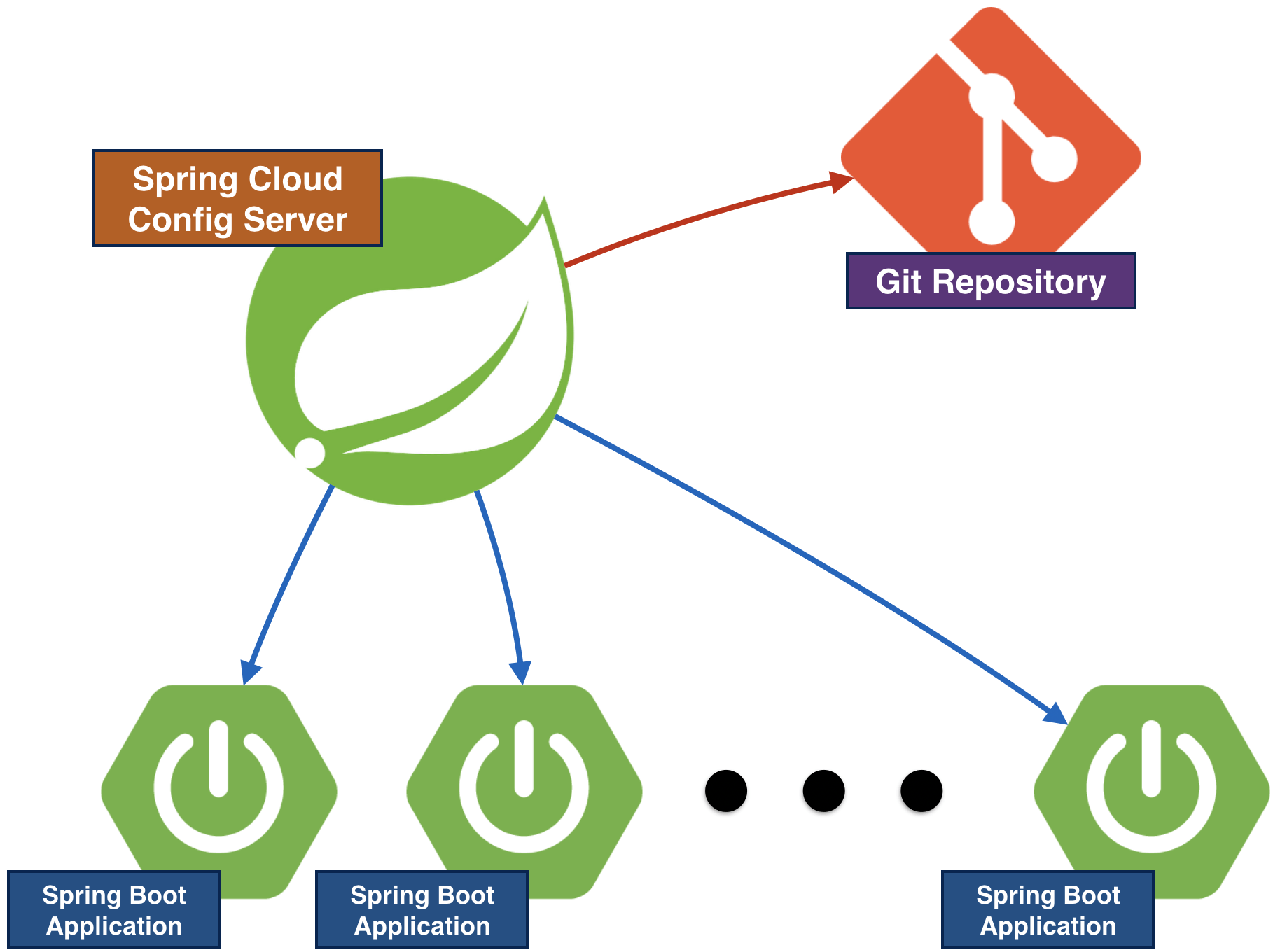功能
- 基于rest形式提供额外的配置(键值对或yaml文本)
- 配置值的加解密(对称或非对称)
- 与springboot集成简单
环境仓库
你的配置数据应该存放在哪里?Spring Cloud Config提供了多种策略,比如可以是filesystem,git,vault等,这里我们使用git管理我们的配置数据
Config Server如何做到管理应用的多个环节配置呢,它主要是用了以下三个变量来对配置数据进行区分
{application} 对应到客户端的spring.application.name{profile} 对应到客户端spring.application.profile{label} 这是服务端标记版本化的配置文件集合
这样客户端spring boot应用在启动的时候通过指定应用启动的参数,从而获取对应的配置数据
一个客户端应用程序引导配置示例
1
2
3
4
5
| spring:
application:
name: foo
profiles:
active: dev,mysql
|
使用git作为存储库的一些配置
1
2
3
4
5
6
7
8
9
10
11
12
| spring:
cloud:
config:
server:
git:
uri: https://example.com/my/{application}
skipSslValidation: true
timeout: 4
username: user
password: pw
searchPaths: '{application}'
refreshRate: 0
|
健康指标
Config Server附带一个运行状况指示器,用于检查配置EnvironmentRepository是否正常,默认情况下指示器请求的{application}是app,{profile}是default
配置健康指示器
1
2
3
4
5
6
7
8
9
10
11
| spring:
cloud:
config:
server:
health:
repositories:
myservice:
label: mylabel
myservice-dev:
name: myservice
profiles: development
|
如果想要禁用健康检查需要设置 spring.cloud.config.server.health.enabled=false
另外在配置健康检查之后,如果需要获取详细的健康指标数据还需要做额外的配置
1
2
3
4
5
6
7
8
| management:
endpoints:
enabled-by-default: true
web:
base-path: /admin
endpoint:
health:
show-details: always
|
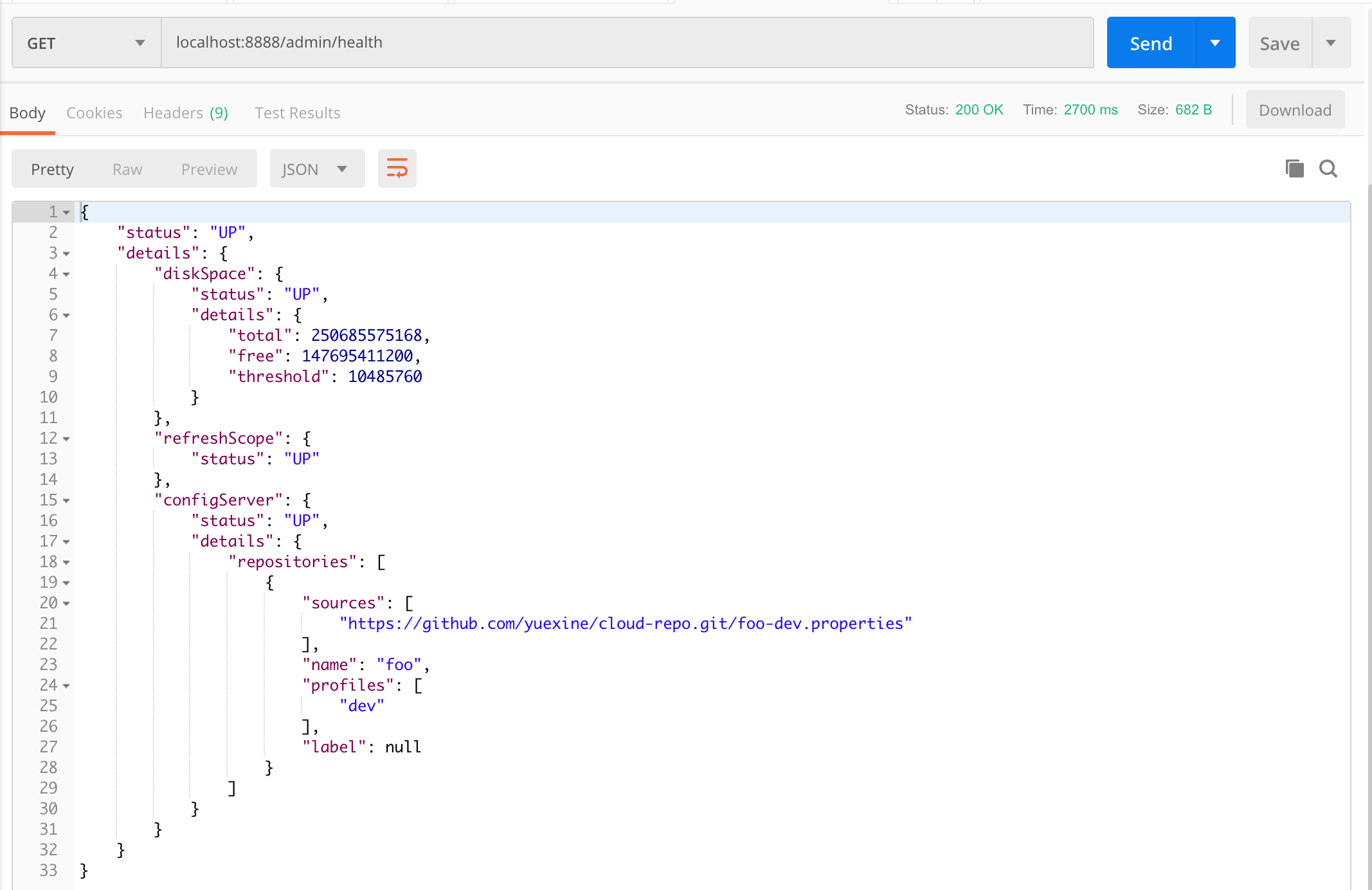
安全
通过集成spring-boot-starter-security使用默认的HTTP Basic来保护配置数据
配置用户名密码
1
2
3
4
5
| spring:
security:
user:
name: yuexin
password: XXX
|
加密与解密
不想看了,用的时候再去看文档
附上完整的配置
1
2
3
4
5
6
7
8
9
10
11
12
13
14
15
16
17
18
19
20
21
22
23
24
25
26
27
28
29
30
| spring:
application:
name: clivia-config-server
cloud:
config:
server:
git:
uri: https://github.com/yuexine/cloud-repo.git
username: yuexine
password: XXX
search-paths: clivia
health:
repositories:
cloud-repo:
name: foo
profiles: dev
security:
user:
name: yuexin
password: XXX
server:
port: 8888
management:
endpoints:
enabled-by-default: true
web:
base-path: /admin
endpoint:
health:
show-details: always
|
参考: