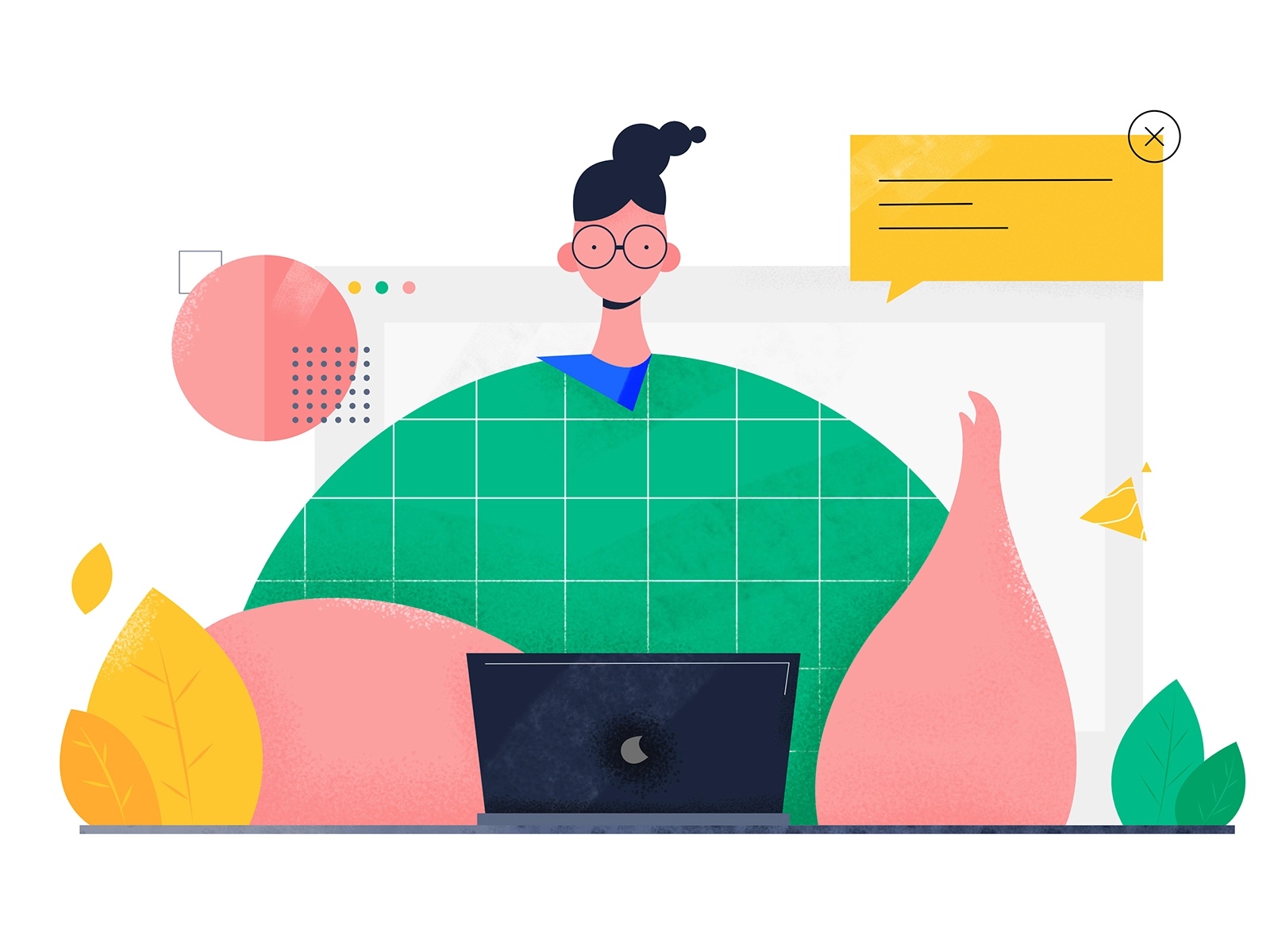
目标
- 在开发过程中,对开发的应用版本进行持续迭代并且发布到kubernetes集群中
- 使用Helm工具以chart升级的方式完成不同版本应用的发布升级
前提
- 在使用Helm之前,已经完成了Jenkins的部署,并且已经正常运行脚本与Kubernetes平台进行
- 通过
kubectl命令执行配置文件完成应用的版本更新
实现步骤
helm chart制作,此步骤略
包含helm工具的jenkins容器镜像制作
制作完成的镜像文件
harbor.3incloud.com/library/jenkins-jnlp:latest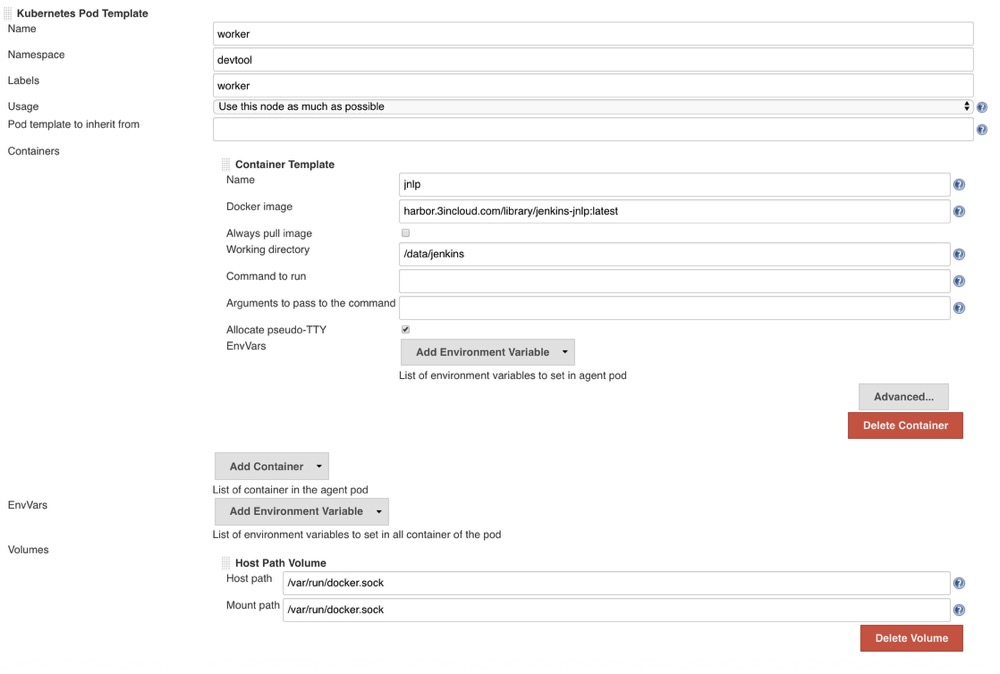
初始化应用安装
helm init --client-only && helm repo add --username jenkins --password password myharbor https://harbor.3incloud.com/chartrepo/XXXX && helm repo update这里主要就是在slave中初始化helm,并且添加私有的chart仓库
Jenkins完成应用持续部署
helm upgrade --reuse-values --set-string image.tag='${build_tag}' deploy-name --version 0.1.0 myharbor/chart-name通过重新设定chart的image.tag完成容器的版本升级,
--reuse-values表示在原本参数的基础上进行更新
完整的Pipeline脚本
1 | node('worker') { |





